About JENS: Sound Localization In The Median Plane
In a lot of ways, music mixing is all about creating a spatial impression and placing every instrument in its specific position in a virtual space. Besides the usual suspects like panning and interchannel delays for positioning in the horizontal plane and reverberation and equalization techniques to create a sense of distance, there is a third dimension of sound localization that is often overlooked: the median plane, which means localization in the front, back, above and below directions. Let’s have a closer look at the human abilities to distinguish these directions and at my neat FREE plug-in you can use to fool the ears a bit more when mixing.
If you are experienced with mixing, there might be some frequency ranges that you over time identified as very effective to work with for a lot of different signals. This is certainly the case for me. For example, some of my primary go-to areas when fitting a signal into a mix are the ranges around 1 kHz and 4 kHz. These ranges have a very significant impact on the presence and sharpness, or the diffuseness and muddiness of a signal.
How does sound localization in the median plane work?
When having a closer look at the signal processing that the human auditory system performs to determine the location of sound sources, it becomes quite clear why treating these frequencies is so effective. While localizing a source on the horizontal left-to-right axis is rather simple by looking at level and time differences between the two ears, we cannot use such a binaural technique for the distinction of front and back or above and below, as these would all result in the same level and time differences. Yet, we can tell if a sound is coming from behind or above us. The reason for that is the shape of the outer ears, which results in a frequency response that changes depending on the source direction of a sound.
The brain has learned to evaluate these characteristics and derive the information of sound source direction. But as the evaluation of level and time differences is very similar for most people, the direction-dependent filtering of the ears can vary much more for each individual. Also, knowledge about a reference is needed to compare the signal that is heard against, to determine how the original signal was altered. That makes it harder to clearly determine how to imitate these characteristics in order to create a convincing spatial impression for a broad range of listeners. But nevertheless, there are a couple of common characteristics that most individuals share.
In his seminal work about spatial hearing, Jens Blauert described a set of frequency bands that can lead to specific directional impression when presented to a broad range of listeners. For example, 1/3rd octave filtered noise at 1 kHz was perceived as coming from the rear direction by more than 80% of subjects. And there are a couple more of these typical bands.
This graph shows the probabilities of persons localizing a sound in the front, back and above directions over frequency:
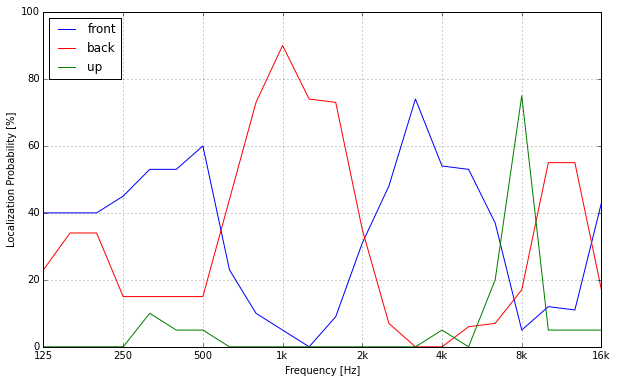
The ranges around 400 Hz and 4-5 kHz are usually attributed to the frontal direction, while the bands around 1 kHz and 12 kHz relate to the rear direction. Also, content around 8 kHz can be perceived as elevated. However, treating these frequency ranges will only increase the probability of sound being perceived from these attributed directions. The actual results will vary between individual listeners, especially if the processed sound is presented via loudspeakers rather than headphones.
Nevertheless, what is very consistent among all listeners is an impression of a very sharp and distinct sound source when boosting the frequency bands related to the frontal direction. In contrast, when altering the spectral balance towards the rear-related bands, we get a more diffuse and surrounding spatial impression.
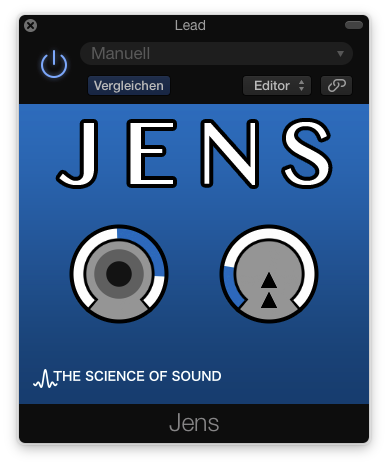
How to use these principles for mixing?
When experimenting with these principles, I got the idea to make a little plug-in – JENS – that makes the use of directional bands fast and convenient. You can download JENS as a macOS Audio Unit plug-in for free by clicking here.
IMPORTANT: Please note that since the original release in 2016, Apple has added new security features to macOS that this plugin does not comply with. Depending on your macOS version you may get a security warning or will not be able to run the plugin at all! Although I might create a new version of the plugin in the future, I currently have no timeline for doing so.
Have you tried out JENS yet? If you have, share your experiences and usage tips with the community in the comments!

